Creating a website is no small feat! It's a process that requires a lot of thought, planning, and implementation. Don't worry though, we’ve got you covered. Here's a step-by-step guide to setting up your website, page description, SEO, Google Analytics and Favicon.
Step 1: Write a Page Description
Your page description is an important part of your website. It's a short paragraph that describes what your website is about and what visitors can expect to find when they visit. It should be concise and to the point, but also engaging and informative. Think of it as an elevator pitch for your website.
Step 2: Optimise Your Website for SEO
Search Engine Optimisation (SEO) is essential for any website. It helps your website rank higher in search engine results, which in turn leads to more visitors and potential customers. To optimise your website for SEO, you'll need to use keywords and phrases that are relevant to your business. You should also create high-quality content that is both informative and engaging.
To do this on Icewolf is very simple, simply fill in the relevant fields
- Title
- Description
- Search Tag / Keywords
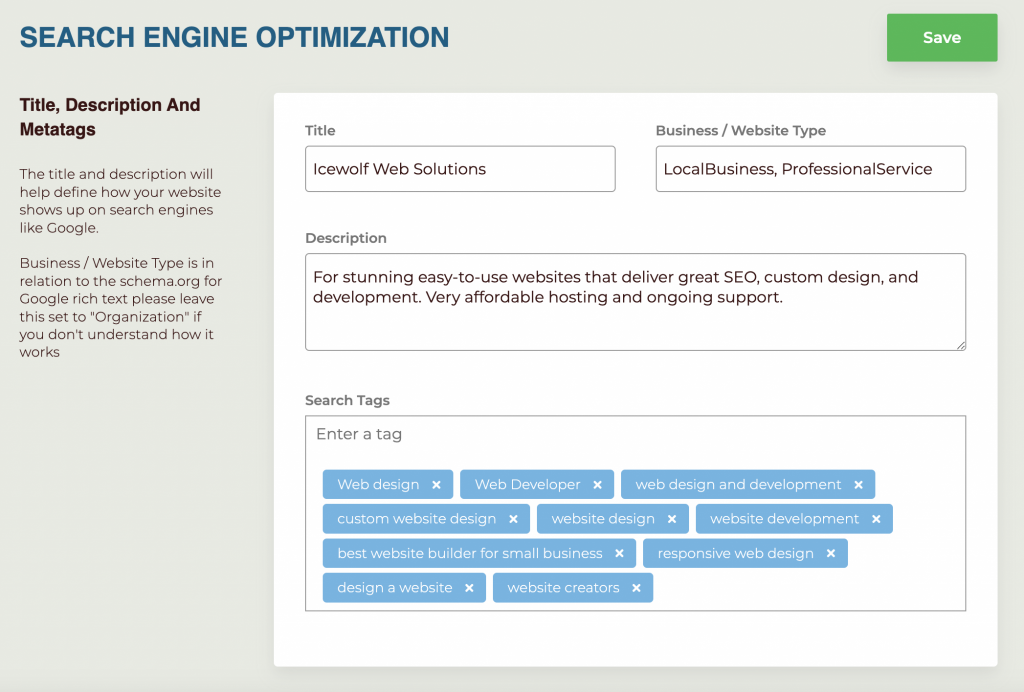
Step 3: Install Google Analytics
Google Analytics is a powerful tool that allows you to track and measure the performance of your website. It provides you with valuable insights into your visitors’ behaviour, such as which pages they visit, how long they stay on each page, and which links they click on. Installing Google Analytics on your website will help you better understand your visitors and make informed decisions about your website.
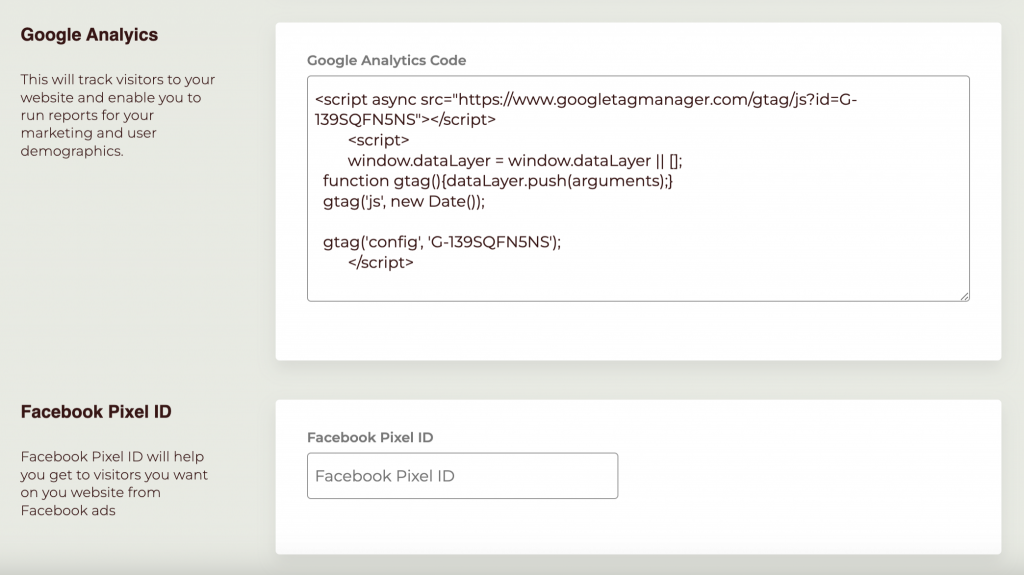
Step 4: Add a Favicon
A favicon is a small icon that appears in the address bar of your browser when someone visits your website. It's a great way to make your website stand out and give it a professional look. You can create a favicon using an online favicon generator or by using an image editing program such as Photoshop but if your using Icewolf we have you covered see image below.
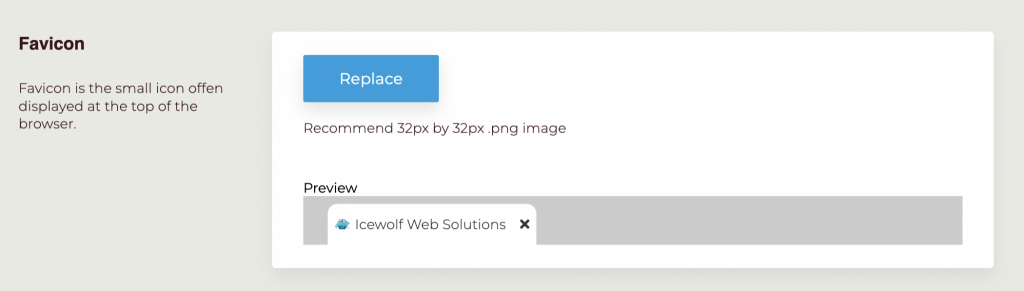
Setting up your website, page description, SEO, Google Analytics and Favicon can seem like a daunting task. But don't worry, with a bit of planning and the right tools, you can have your website up and running in no time. As the famous saying goes, “Nothing worth having comes easy” – and that's certainly true when it comes to creating a successful website.






