Showcasing Contact Information: Designing with Best Practices in Mind
Table of Contents
- Introduction
- The Importance of Contact Information
- Best Practices for Designing Contact Information
- Examples of Effective Contact Information Design
- Common Mistakes to Avoid
- Conclusion
Introduction
In today's digital age, having clear and accessible contact information on your website is crucial. Whether you're a small business owner, a freelancer, or part of a larger organisation, ensuring your audience can easily get in touch with you is essential for building trust and fostering communication. This blog will delve into the importance of contact information, best practices for designing it, and common pitfalls to avoid. We'll also showcase some effective examples and provide practical tips to help you optimise your contact details for better user experience and SEO.
The Importance of Contact Information
Contact information is more than just a way for your customers to reach you; it's a critical component of your website's usability and credibility. Here are a few reasons why it's so important:
- Trust and Credibility: Clear contact information helps build trust with your audience. It shows that you're a legitimate entity and are open to communication.
- User Experience: Easy-to-find contact details improve the overall user experience. Visitors won't have to hunt for ways to get in touch, which can reduce frustration and increase satisfaction.
- SEO Benefits: Properly structured contact information can improve your website's SEO. Search engines look for contact details as a sign of a trustworthy site.
As Steve Krug, a renowned usability expert, once said, "Don't make me think." This principle applies perfectly to contact information. Make it as straightforward and accessible as possible.

Best Practices for Designing Contact Information
Designing contact information might seem straightforward, but there are several best practices to keep in mind to ensure it's effective. Here are some tips:
1. Placement
Your contact information should be easy to find. The most common places are the header, footer, or a dedicated "Contact Us" page. Consistency is key, so make sure it's available in the same spot across all pages.
2. Clarity and Simplicity
Keep your contact information simple and clear. Use a readable font and ensure there's enough contrast between the text and the background. Avoid clutter and unnecessary details.
3. Multiple Contact Methods
Provide multiple ways for visitors to contact you. This could include a phone number, email address, physical address, and social media links. Offering a variety of contact methods caters to different preferences.
4. Contact Forms
Contact forms are a great way to gather information from your visitors. Ensure the form is easy to fill out and doesn't require too much information. For more on secure forms, check out our blog on Secure Website Forms.
5. Call to Action
Include a clear call to action (CTA) with your contact information. Phrases like "Get in Touch" or "Contact Us Today" can encourage visitors to reach out.
6. Mobile Optimisation
Ensure your contact information is mobile-friendly. This means it should be easily accessible and readable on all devices. For more tips, read our blog on Mobile Design Optimisation.
7. Consistency
Maintain consistency in the way you present your contact information. This includes using the same format, font, and style across all pages of your website.
8. Accessibility
Make sure your contact information is accessible to all users, including those with disabilities. Use alt text for images and ensure your contact forms are compatible with screen readers.
Examples of Effective Contact Information Design
Let's look at some examples of websites that have effectively designed their contact information:
Example 1: Icewolf Web Builder
The Icewolf Web Builder website has a dedicated "Contact Us" page that's easy to find from the main menu. The page includes a simple contact form, phone number, and email address, making it easy for visitors to get in touch.
Example 2: Brisbane Website Design
The Brisbane Website Design site has contact information in the footer of every page, ensuring it's always accessible. They also provide links to their social media profiles, offering multiple ways for visitors to connect.
Example 3: Online Business Presence
The Online Business Presence blog includes a contact form and a physical address, catering to both online and offline communication preferences.
Common Mistakes to Avoid
While designing your contact information, it's important to avoid common pitfalls. Here are some mistakes to watch out for:
1. Hiding Contact Information
Don't make your contact information hard to find. Burying it in obscure places or requiring multiple clicks to access can frustrate visitors and drive them away.
2. Outdated Information
Ensure your contact details are up to date. Outdated phone numbers or email addresses can lead to missed opportunities and frustrated customers. Regularly update your information as needed. For tips on keeping your website updated, check out our blog on Website Updates with Spreadsheets.
3. Lack of Multiple Contact Methods
Offering only one way to contact you can limit your reach. Provide multiple options to cater to different preferences and ensure better accessibility.
4. Unsecured Contact Forms
Ensure your contact forms are secure to protect user data. Use CAPTCHA and other security measures to prevent spam and malicious submissions. For more on securing forms, read our blog on Secure Website Forms.
5. Poor Mobile Optimisation
With the increasing use of mobile devices, it's crucial to optimise your contact information for mobile. Ensure it's easily accessible and readable on smaller screens.
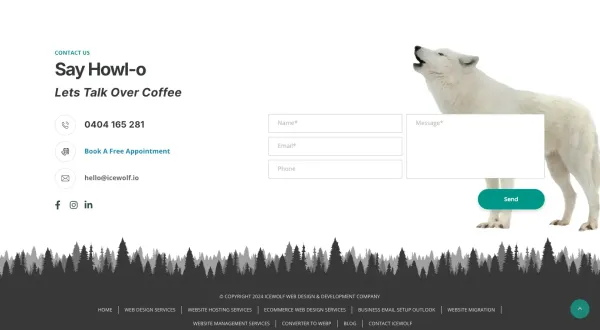
Conclusion
Designing effective contact information is essential for building trust, improving user experience, and enhancing your website's SEO. By following best practices, providing multiple contact methods, and ensuring accessibility, you can create a seamless experience for your visitors. Avoid common mistakes like hiding contact details or using outdated information to ensure your audience can easily reach you.
For more insights on web design and optimisation, check out our related blogs such as Tips to Optimise Conversion Rates and Website Navigation Standards. Remember, your contact information is a vital part of your online presence, so give it the attention it deserves.









